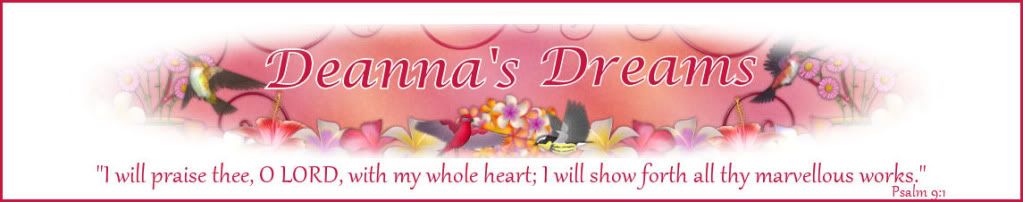Fixing stray pixels can be difficult if you've never done it before - not the actual process, but figuring out how to do it. So I figured I'd write up a tutorial to help anyone out.
Here’s how I do it:
Open your image in photoshop Go to Layer > Layer Style > Stroke
Open your image in photoshop Go to Layer > Layer Style > Stroke

Click on 5 and use red for the color like this:

You should have a nice clean red line around your image, but you can see here lots of extra red and it’s thicker in some places than others.
Zoom your image to 400% and click on your eraser tool. Run the eraser around the outer edges of your image and the red line will even out. At this zoom, you don’t have to get it perfectly even, if it is a slight bit jagged, it will still look nice and clean at 100%.
Here’s a before and after:


Once done, go back to Layer > Layer Style and unclick stroke. Then save the image.
I hope this helps! Feel free to ask questions if this still isn’t clear.